Summary #
A Shift Roster, also known as a work schedule or shift schedule, is a document that outlines the working hours and shifts assigned to employees within an organization. It typically includes details such as the names of employees, their designated shifts, and any relevant information regarding break times or days off. The Shift Roster is a crucial tool for employers to manage and organize staffing levels effectively, ensuring that there is adequate coverage during different hours or days of the week.
login>HR>Shift Roster
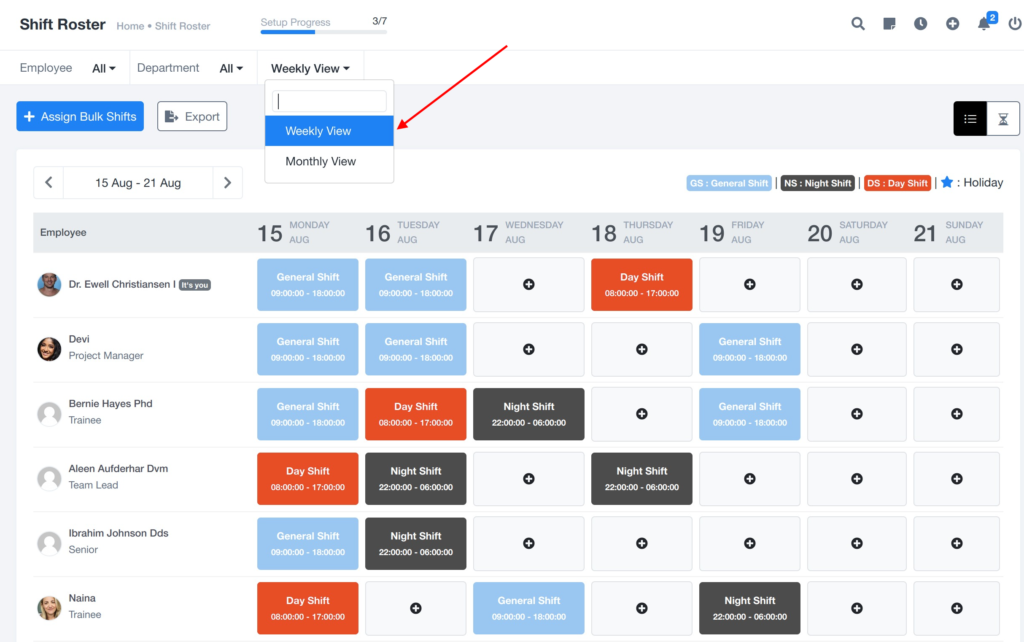
Week Or Month view Shift Roster #
Shift Roster, monthly view, and also able to view weekly view of the Shift Roster as above.
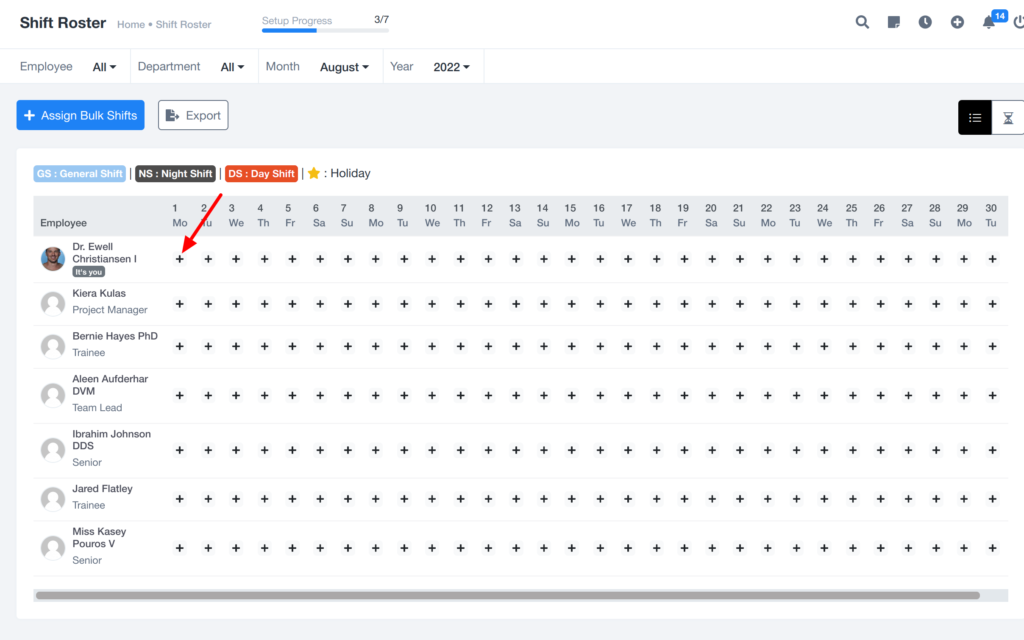
Remark field for shift
Click on this ‘+’ sign, and after that, select Shift, Add remarks, and Add Files while adding employee shifts.
Set Day OFF in Shift Roster for employees : #
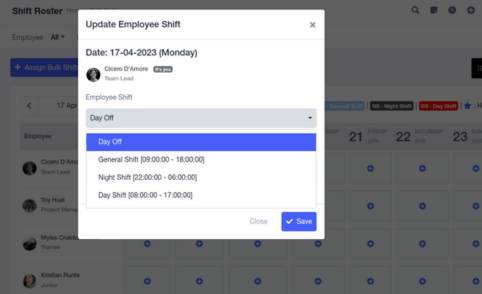
Adding a new feature of Day OFF in this update, When the employees are not expected to work or come to workplace on any day during the week then you can assign Day Off on that day. Employees will not be able to clock in on Day-Off.
Assign Bulk Shift #
Added Date Range field for shift Bulk Assignment
Login > HR > shift roster > assign bulk shifts
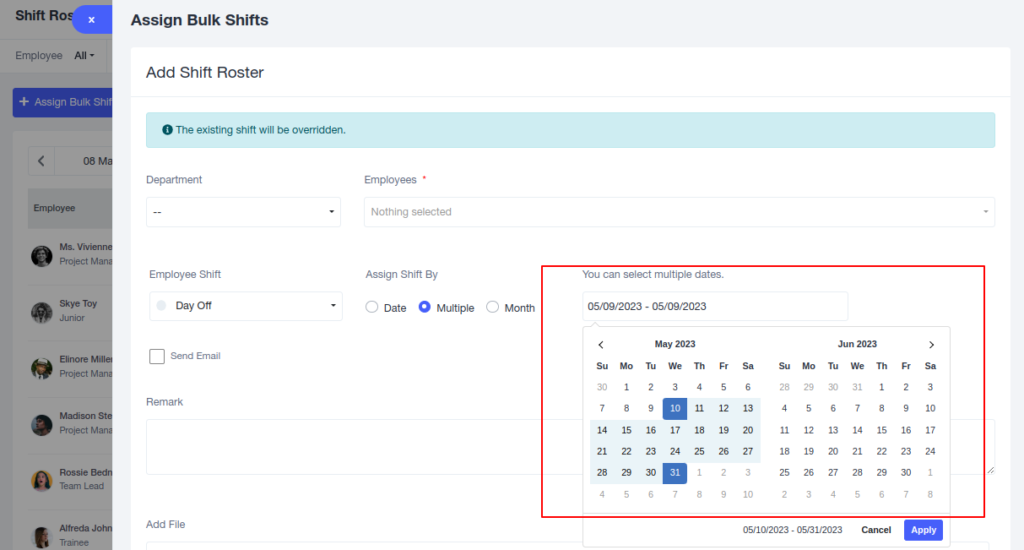
Assign Bulk Shift / Roster, options of selecting Department, One or more (multiple) employees selection from the drop-down, select employee shift from the drop-down, assign shift by date, multiple date range as shown above, or by month, options are included.
The addition of a “Date Range” field for shift bulk assignment allows users to assign shifts to employees for a specific date range easily. By selecting a start date and end date in the “Date Range” field, users can assign shifts to employees for the selected date range, rather than having to assign each shift individually.
Send Email Option #
Tick Option Send Email, in order to send them a notification email for their shift/roster.




