Proposal Summary #
The Proposal is mainly for Leads, encompassing all proposed budgets and project details submitted by the lead. Once a proposal gains approval, it can seamlessly transition, marking the lead’s conversion into a client.
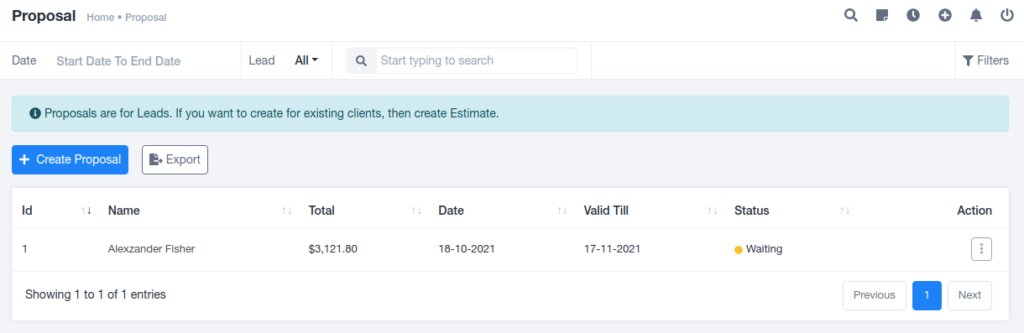
The option on the top left corner to create a proposal allows the creation of new proposals. It is done by simply adding a few basic details including Lead name, validity date, currency, tax calculation, product details, signature requirements, billing details, and a special note for the recipient.
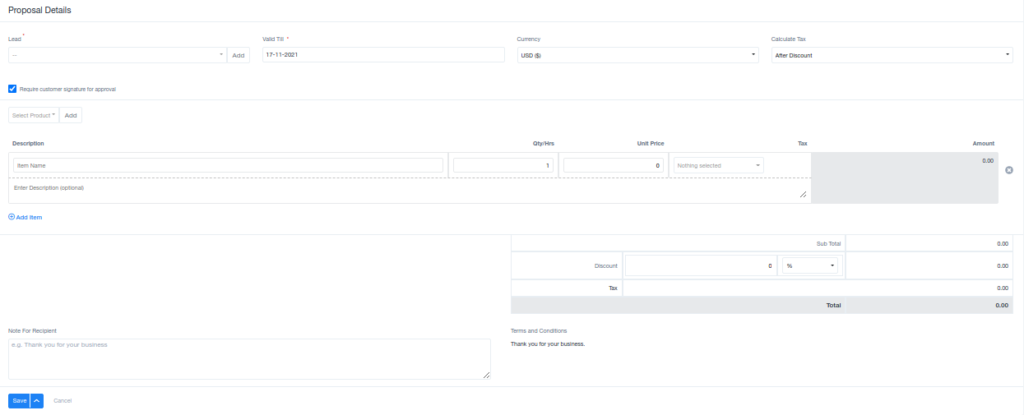
Upon saving the proposal, it becomes easily accessible for viewing. Individual proposals showcase all essential details succinctly, offering the flexibility to download the document as a PDF for user convenience.
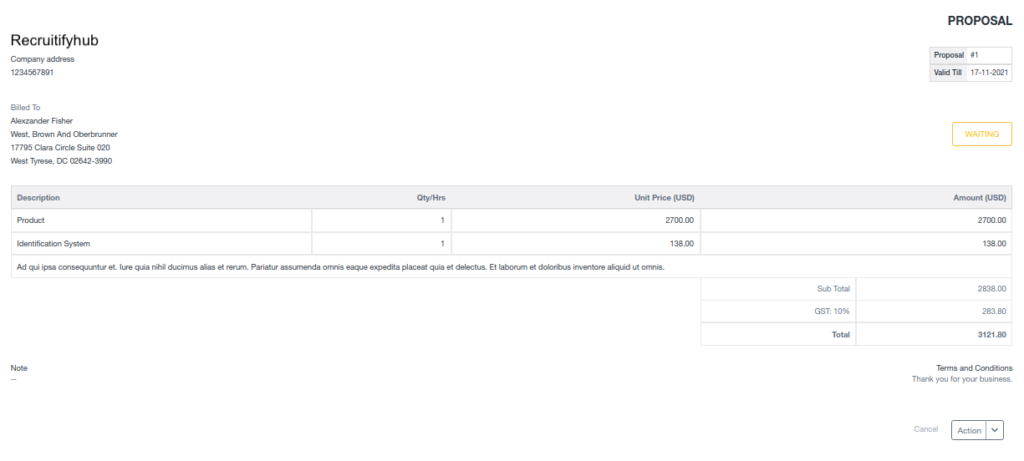
Action Buttons : #
- View: Easily access and review the details of each proposal.
- Public Link: Generate a shareable link for public access to the proposal.
- Download: Save the proposal document in PDF format for offline reference.
- Edit: Modify and update proposal details as needed.
- Send: Sends email notification again.
- Create Invoice: Seamlessly convert an approved proposal into an invoice for billing.
- Delete: Remove unwanted or outdated proposals for streamlined record-keeping.
Proposals serve as negotiable documents, fostering discussions between leads and the organization. This dynamic exchange allows both parties to express their viewpoints and reach mutually agreeable terms before finalizing details and prices.
Proposal E – Signature #
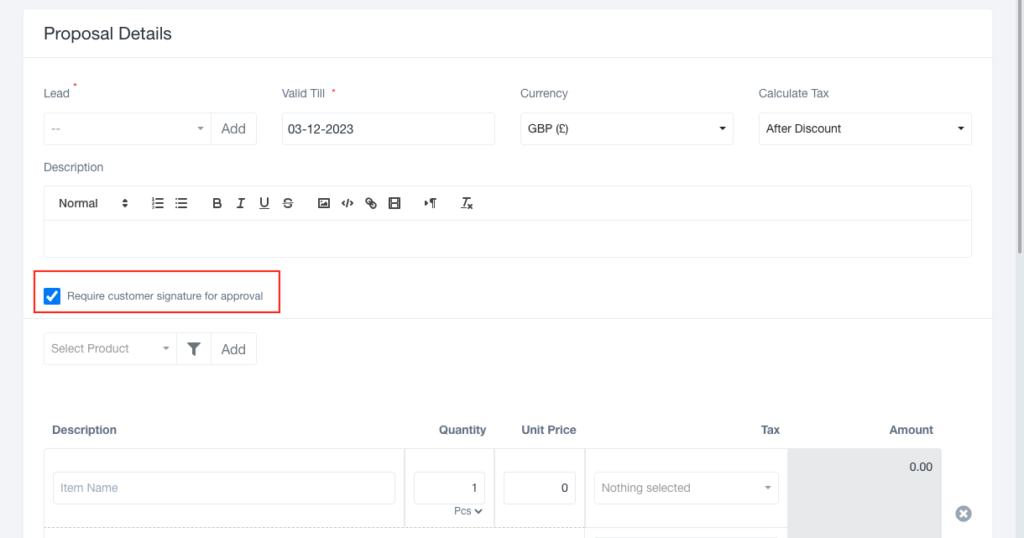
In the proposal module, to enable the E-Signature option and tick the “Require Customer Signature for Approval” option as above. This ensures that customer approval is mandatory through electronic signature, adding an extra layer of authentication and formality to the proposal acceptance process.
Proposal Signature Screen
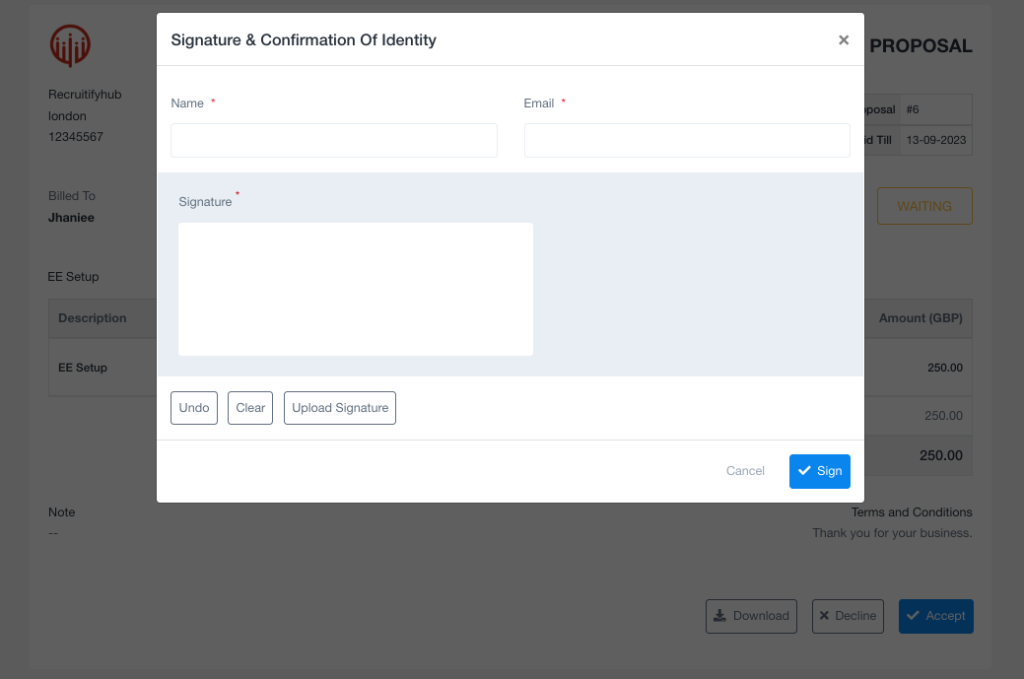
When the Client/Customer clicks on the Accept button a popup signature is displayed to them, to enter their name, email, signature, undo, clear, or upload signature.
Proposal Template #
Login > work > proposal > proposal template > add proposal template
Proposal templates simplify the creation of documents/forms and can help in saving time.
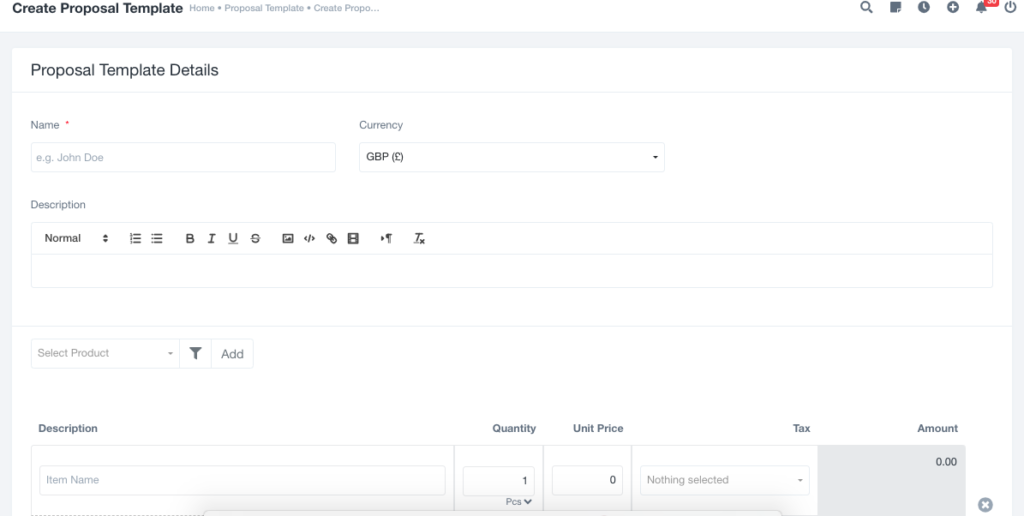
With the added convenience of using these templates multiple times, the overall workflow is made more streamlined and user-friendly, promoting ease of use for various contractual needs.




