The Leaves Section consolidates data on leaves taken by all employees, presenting it in both list and calendar formats for easy viewing. It includes details such as the Employee’s name, leave date, Leaves Category, and Leaves Status, with options for editing and deletion.
Additional features encompass a descriptive view (including the Reason for Absence), approval, and rejection, managed by either the admin or those granted permission.
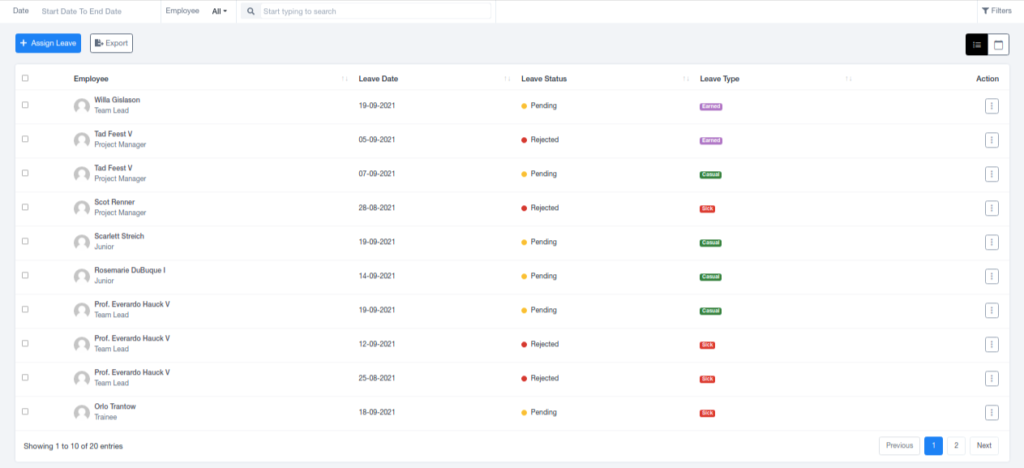
At the top left corner, the “Assign Leave” option allows the assignment of leaves to employees on any desired day. While the primary leave categories are casual, sick, and earned, the Leave Settings section in the Settings Panel allows easy addition of more categories to suit specific organizational needs.
Click Below for Leave Settings




