Contract Summary #
A contract is a legally binding agreement that outlines the rights and responsibilities among parties, enforceable under applicable law. In the WORK Module’s Contracts Section, all past contracts between the company and various clients/parties/organizations are documented. The tabular record includes information such as subject, client name, amount, start date, and end date. Additional options like descriptive view, public link, copy contract, editing, deletion, and contract downloads are available.
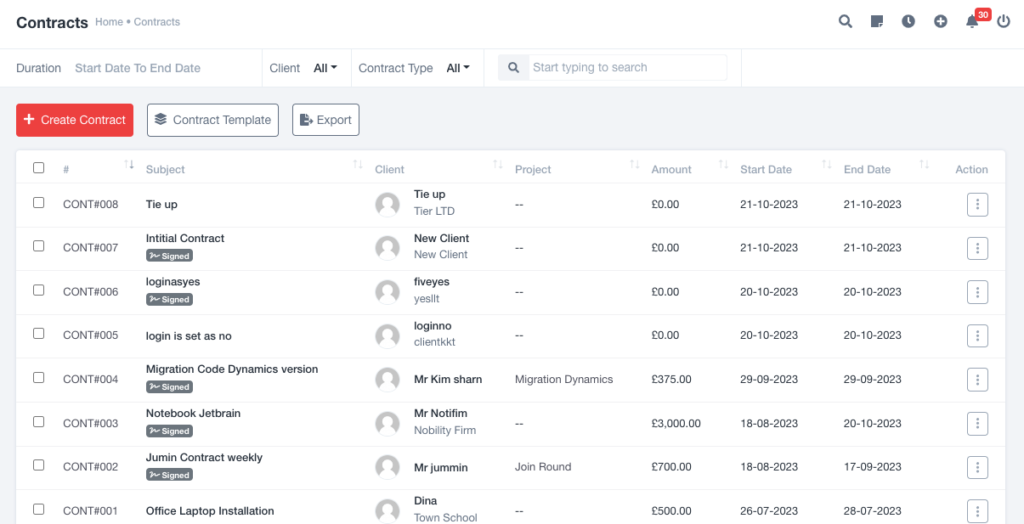
Action Buttons : #
- View Contract: Easily access and view the details of the contract.
- Company Signature: Add the official signature of the company to the contract.
- Public Link: Generate a shareable link to provide public access to the contract.
- Copy Contract: Duplicate the contract for replication or modification.
- Edit Contract: Modify and update the details of the contract as needed.
- Delete Contract: Remove the contract from the system when necessary.
- Download Contract: Obtain a downloadable version of the contract for offline access.
Creating a new contract involves filling in details in a pre-generated form, featuring two main sections:
- Contract Details:
- Records contract-related information, including subject, description, start date, end date, contract type, and value.
- Client Details:
- Captures client data, covering name, cell, office phone number, city, state, country, postal code, alternate address, notes, and company logo.
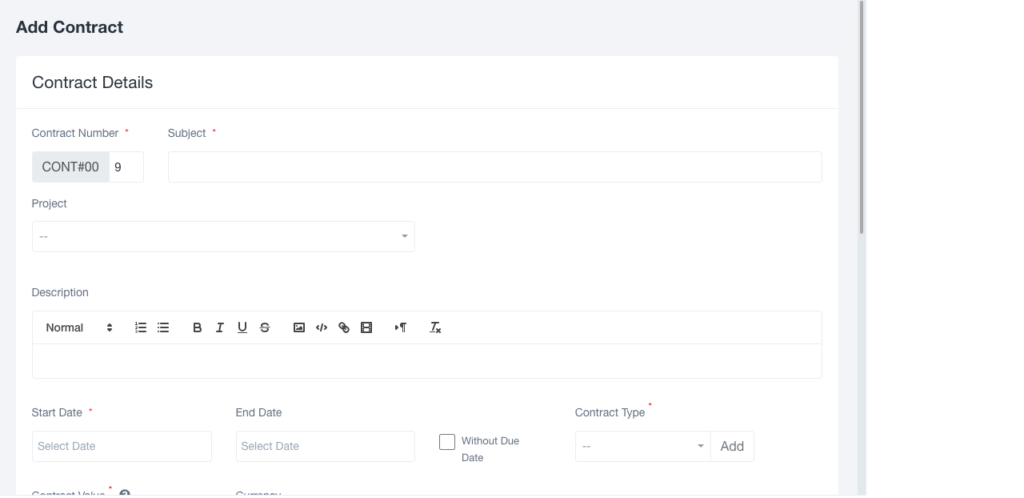
Clicking on the hyperlink for individual contracts provides access to a comprehensive list of items, including:
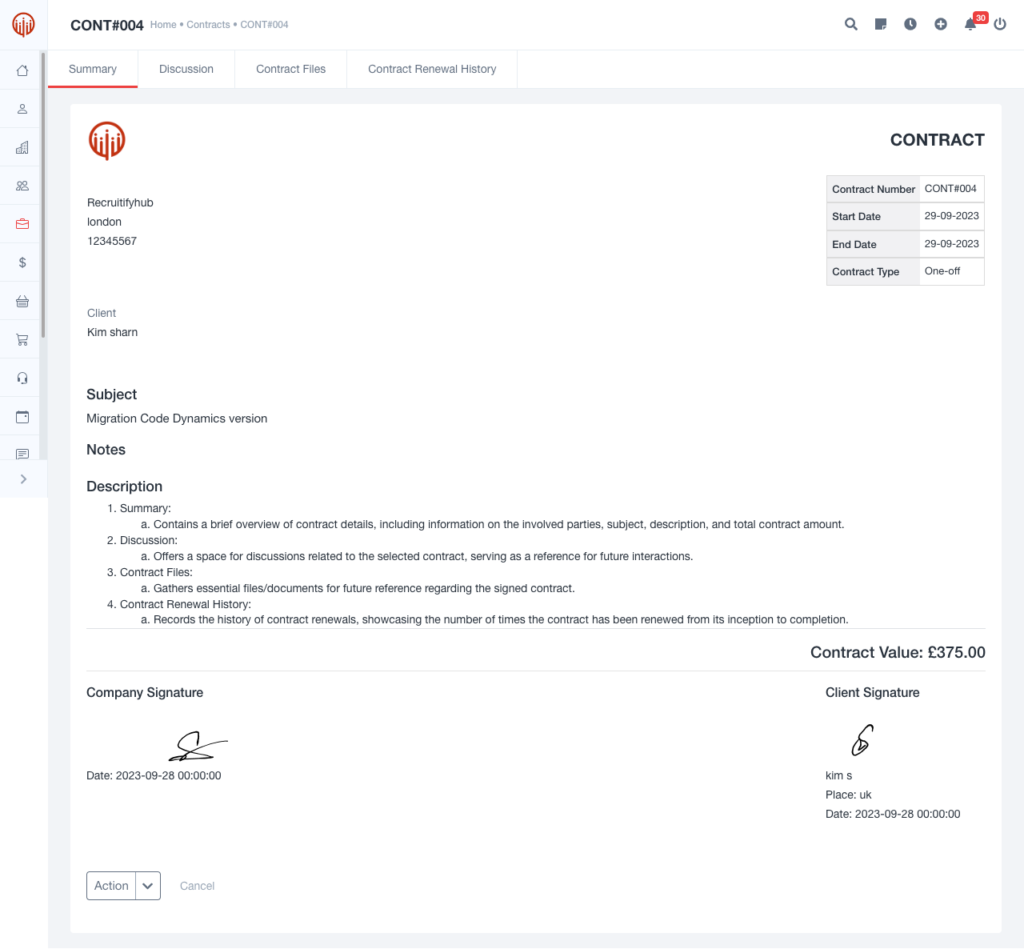
- Summary:
- Contains a brief overview of contract details, including information on the involved parties, subject, description, and total contract amount.
- Discussion:
- Offers a space for discussions related to the selected contract, serving as a reference for future interactions.
- Contract Files:
- Gathers essential files/documents for future reference regarding the signed contract.
- Contract Renewal History:
- Records the history of contract renewals, showcasing the number of times the contract has been renewed from its inception to completion.
Contract E – Signature #
Login > work > contract > action
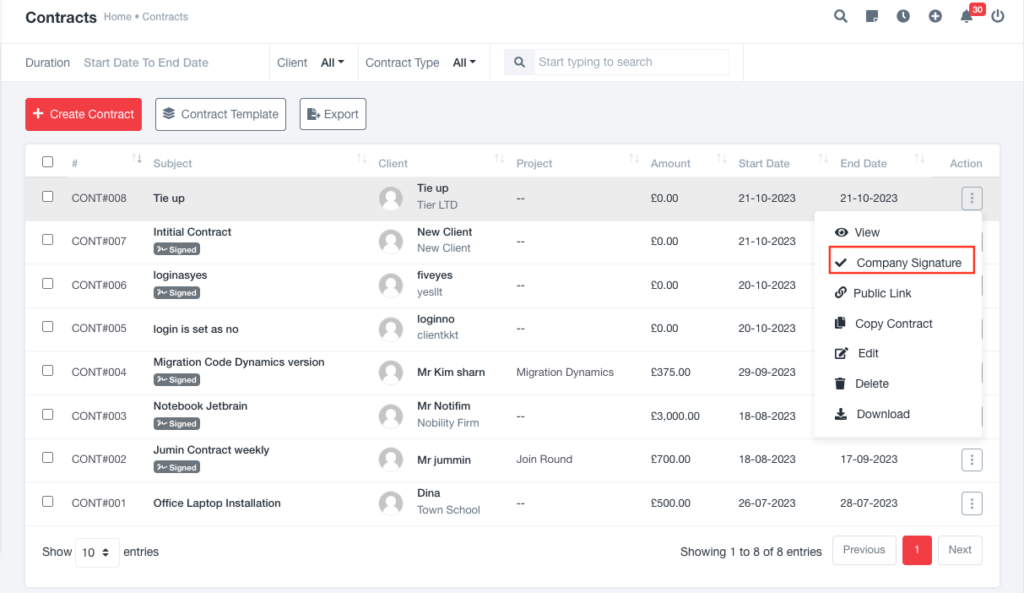
The addition of E-Sign functionality in this new release allows both the company and its customers to sign electronically.
You can perform a digital signature by clicking on the company signature.
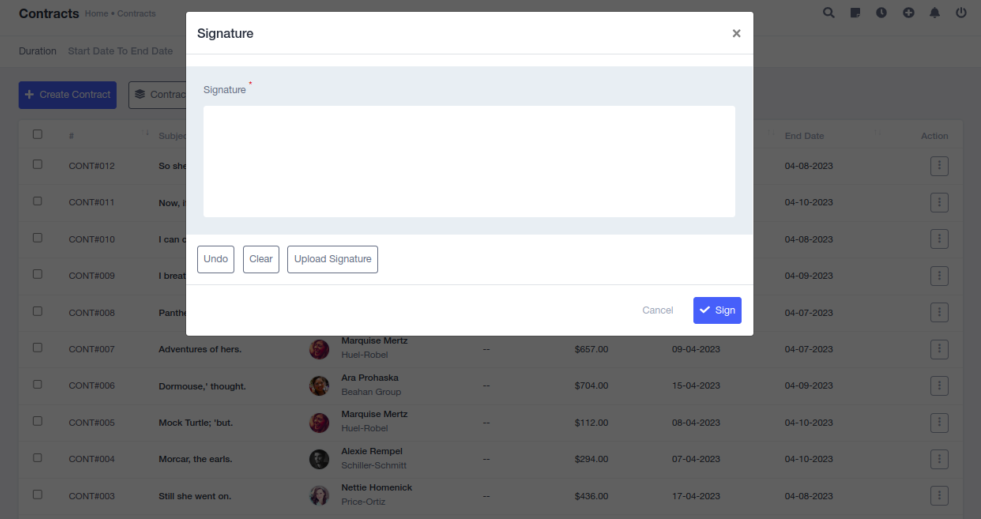
Contract Template #
Login > work > contract > contract template > add contract template
Contract templates simplify the creation of documents/forms and can help in saving time.
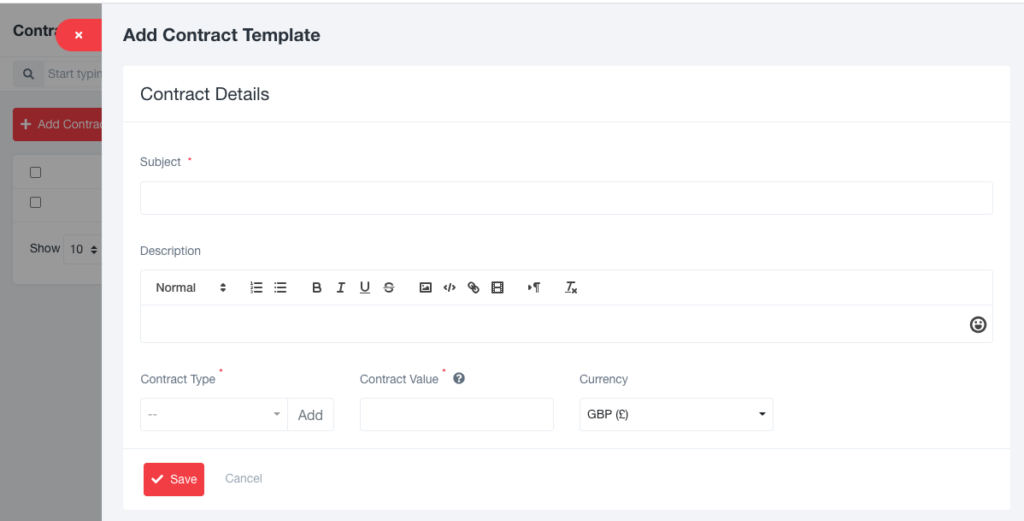
This functionality significantly simplifies the contract creation process. With the added convenience of using these templates multiple times, the overall workflow is made more streamlined and user-friendly, promoting ease of use for various contractual needs.
Contract Prefix #
Login > settings > contract settings
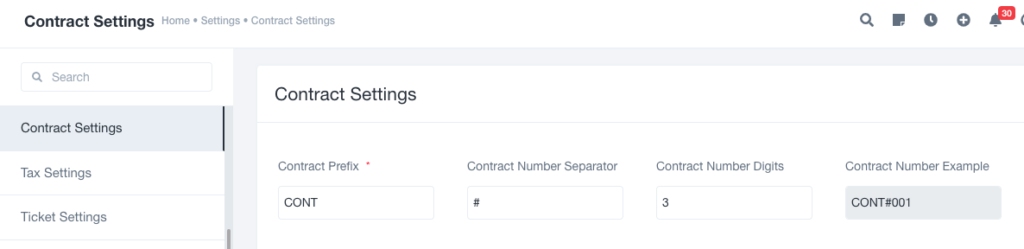
A contract prefix is a short set of characters or alphanumeric code added at the beginning of a contract number or identifier.
Contract Prefix: CONT or change as need
Contract Number Separator: # or change as need
Contract Number Digits: 3 or change as need
Contract Number Example: CONT#001 , example view
Contract Form – Custom Fields #
Added Custom Fields for Contract Module
A custom field is used to associate values other than the title, excerpt, or content to a form.
login > settings > custom fields
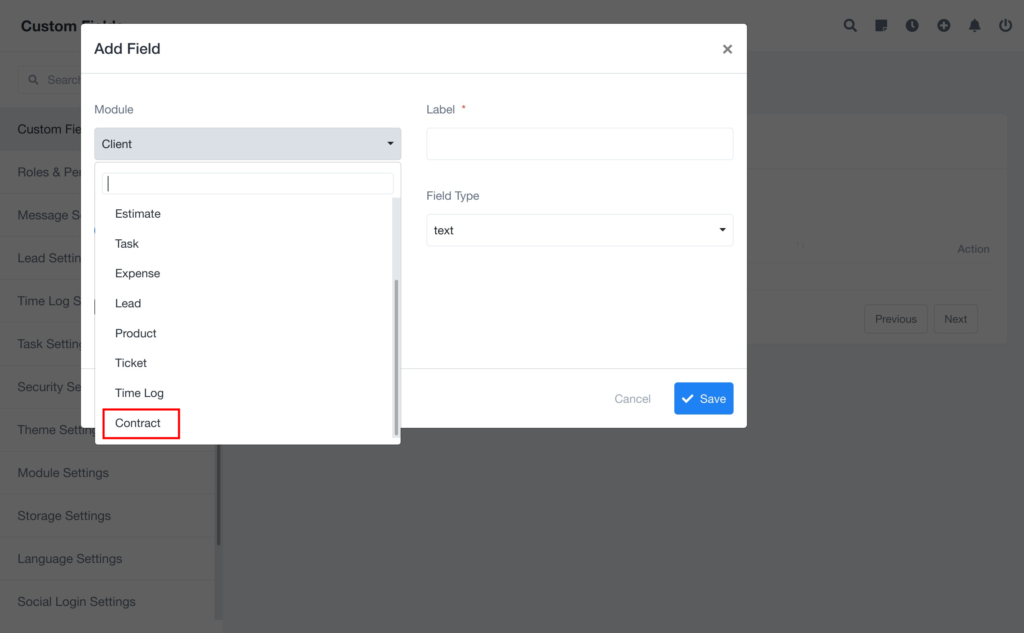
After adding the field if you require it, it will be shown in contract form.




